Arc 3D Model Viewer is a tool for viewing 3D datasets. The Arc Viewer is specifically designed for anatomical data; although, you could view non-medical 3D datasets too! Arc 3D Model Viewer allows you to import a supported file (see below) for native 3D viewing.
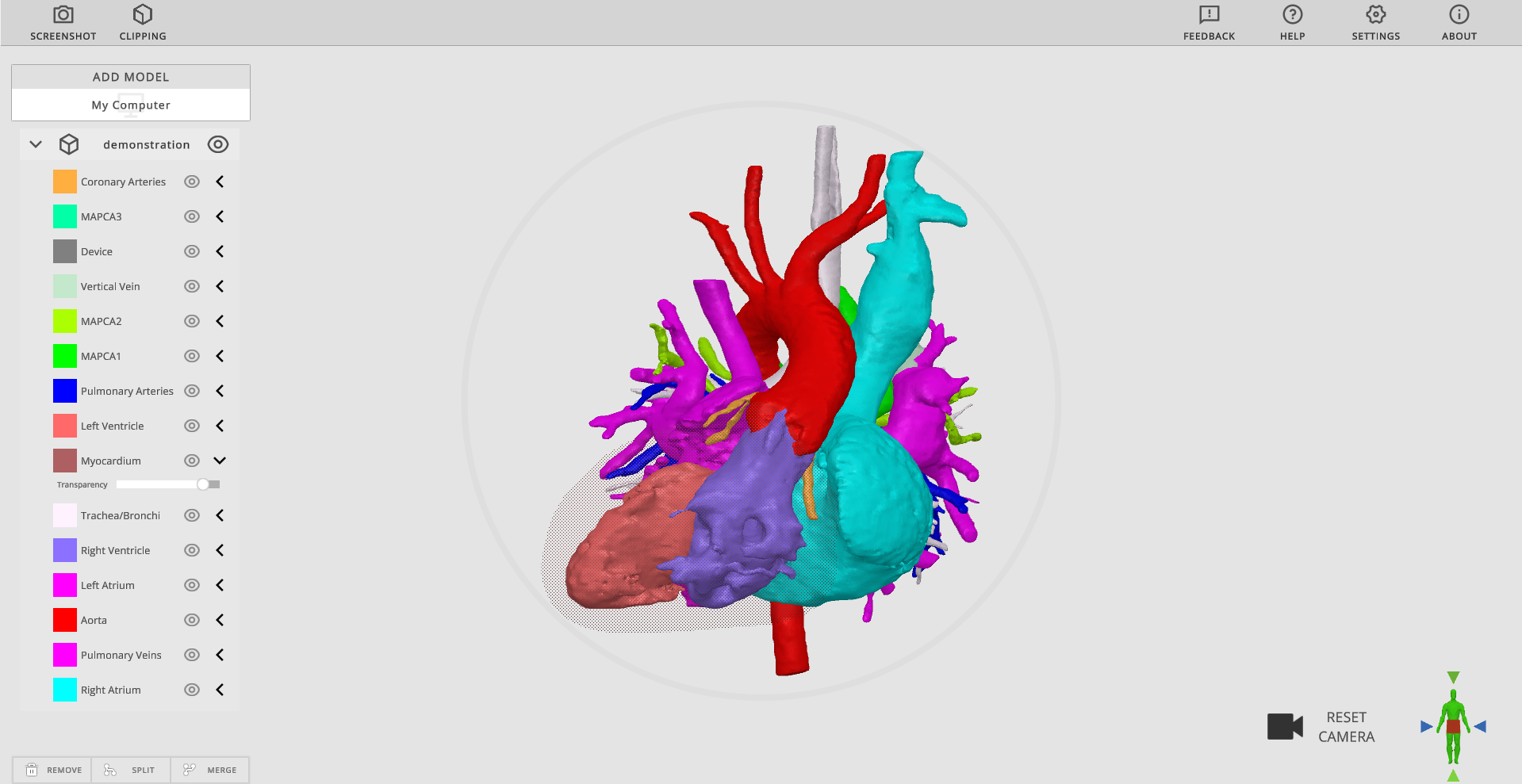
Tutorials
Be sure to check out the Arc 3D Model Viewer video tutorials here.
Requirements
Minimum computer requirements
| Operating System | Microsoft® Windows® 10 64-bit |
| Processor | Minimum: Intel Core i5 4460 or AMD FX-8350 Recommended: Intel Core i5 6500 or AMD Ryzen 3 1200 |
| Memory | Minimum: 4 GB Recommended: 16 GB |
| GPU | Minimum: Nvidia GeForce GT 1030 or AMD Radeon RX 550 Recommended: Nvidia GeForce GTX 1050 or AMD RX 560 |
| Disk Space | Minimum: 256 MB Recommended: 5 GB |
* Arc 3D Model Viewer may run on minimum specifications (or even below the specifications provided), but performance of the software may be impacted. Performance can also be impacted by model complexity (e.g., number of polygons).
The following import options are currently supported
- STL
- OBJ
- X3D
- DICOM-Encapsulated STL
DICOM-Encapsulated OBJ, glTF, and glB will be supported in future revisions.
Changes, Issues and Feature Requests
Please report bugs or request new features on this project’s GitHub repository.
Arc 3D Model Viewer is not intended for diagnostic use. The software is intended for use by hospitals, academic institutions, and other persons for research and educational purposes only. Software is provided as-is. Please see our EULA included in the installer for more information.